AutoIdeogram
Displaying autozygous regions against an ideogram
AutoIdeogram is a program designed to display an individual's autozygous regions next to an
ideogram of the human genome. The program reads the SNP genotype data from either an Affymetrix or Illunima microarray experiment
that has been formatted by either SNPAnnotator (Affymetrix data) or one of the
Illumina2Affy programs (Illumina data). SNPAnnotator can be found
here, while Illumina2Affy is
here
AutoIdeogram is simple to use and only requires the selection of a SNP genotype data file. Once selected,
AutoIdeogram discards SNPs with uncalled genotypes, before identifying and discarding heterozygous SNPs in
extended runs of homozygous SNPs. The regions are then displayed against an ideogram (Figure 1). By pressing the
Option it is possible to make basic adjustments to the way autozygous regions are displayed, plus mark the
location of a region or gene of interest. Once the display has been created it is possible to save an image of the display as a bitmap
(*.bmp 300dpi) by pressing the Save button.
Download
AutoIdeogram along with a demonstration file can be downloaded
here (7,512 KB)
Note: this program requires the .NET framework version 2.0 to be installed (available through Windows Update).
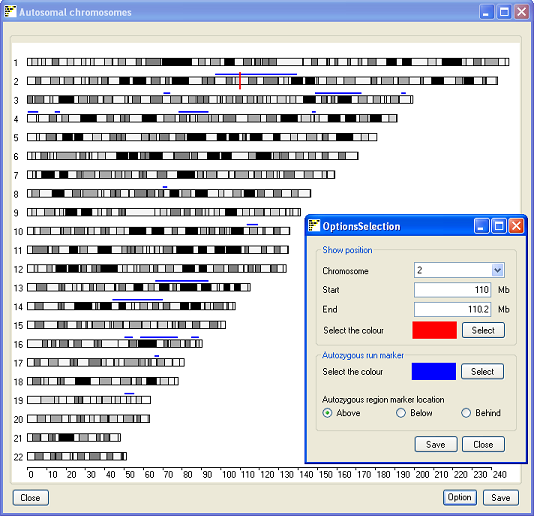
Figure 1: Autozygous regions displayed against an ideogram of the human autosomal genome.