Computer equirements
This program is designed to run on Windows XP SP3 ,Vista SP1 and Windows 7 systems that have the .NET 2.0 framework installed,
which is freely available from
Microsoft .
Genotyping should be performed using very high density SNP microarrays such as Affymetrix
SNP5 or SNP6 chips. These data files must be annotated with chromosome and positional data, which
can conveniently be done using SNP6Annotator.
IBDelphi analysis
IBDelphi allows the analysis of Affymetrix high density SNP data from a consanguineous
couple or a consanguineous couple plus a relative affected by an unkown recessive autosomal disease. When using data from a couple to
identify regions of IBD it is possible to calculate the coefficients of inbreeding and relationships, as
well as the probability of one of their children suffering from an autosomal recessive disease, assuming their common ancestor
is heterozygous for a deleterious mutation. Similarly when analyzing data from a couple and an affected relative it is possible
to compare the haplotype of the IBD regions in the couple to the haplotype of the autozygous regions in the affected relative
or the haplotypes of IBD regions in the affected childs parents.
Using this knowledge it is possible to calculate the probability of one of their children suffering from the same autosomal
recessive disease.
Selection of analysis method
IBDelphi as three main windows IBDelphi Duo,
IBDelphi Trioand IBDelphi Quartet which allow the analysis of data from a couple
(IBDelphi Duo), a couple plus a data from a related affected individual IBDelphi
Trio or a couple and the IBD regions in the parents of a related affected individual IBDelphi Quartet.
The initial window of IBDelphi allows each of these methods to be selected by pressing the appropriate
button (figure 1).
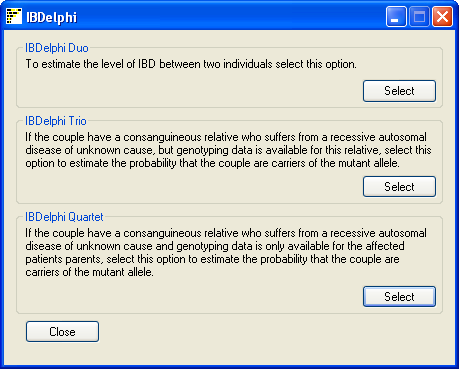
Figure 1
Pressing either of these buttons opens the main window for the required method. Detailed user guides for each method
can be found at the following locations:
IBDelphi Duo user guide.
IBDelphi Trio user guide.
IBDelphi Quartet user guide.
While a description of the IBDelphi algorithm can be found here.