Troubleshooting
Autozygosity mapping software questions
This page is designed to help you overcome any problems you have by showing you the
problems and their resolution other people have had.
Problem: The program will not run; all I get is an error message
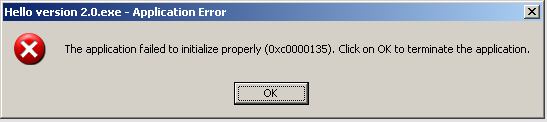
Solution: The programs only run on Microsoft Windows, using the .NET 2.0 environment which can be obtained from
here.
If you do not have administrator rights to the computer, you will have to ask your IT support
to help you.
To see if you have the correct version of the frame work download this
ZIP file and extract the files.
First try to run the program called 'Hello version 1.0.exe'. This should work if
you are using XP or Vista. Next try the program called Hello version 2.0.exe, this should work on all Vista systems,
but will only work on XP systems that have the .Net version 2.0 frame work installed.
If you are using win98 or 2000 then Hello version 1.0.exe will only work if the .Net framework version
1.0 is installed,
similarly the Hello version 2.0.exe will only work if .Net framework version 2.0 is installed.
Problem: When the program starts it displays a message saying Windows may not let it read files, what do I do?
Solution: Microsoft has change the way Windows trusts programs and files, if they or on a local hard disk they can read and write
files in any place on the computer that you can. However, if the program or data files are on a network drive, for
example, Windows may restrict their availability. To resolve this problem copy all the files on to the desktop and analyse the
data there.
To test this security 'feature' run the programs described in the first question/answer and select a file using
the instructions on the program. If the program can't read
the file copy everything to the deaktop. Sometimes Windows will allow the program to read a single file, but will not let
the program read all the files in a folder. If you select a directory in IBDfinder for example and the program seems to do
nothing, copy the data files to the desktop and try again.
Problem: The walkthrough suggests that each patient as their own data file, but
I only have one file for several people.
Solution: Data can be extracted to either one or multiple files by the Affymetrix
software. If you have only one file re-extract the data, so one file contains only
the data for one person.
Problem: I get an error message when I try to open an xls file, which looks like
this:
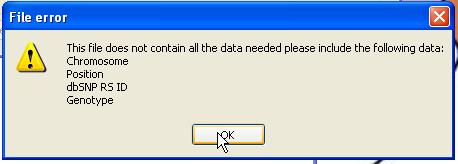
Solution: This usually happens if you opened the file in Excel and then saved it
when you closed the file. The data file is really a tab delimited text file, but
when you save it in Excel it changes it to a different format, which these programs
can't read. Also, since the older versions of Excel can only read 64,000 rows it
is possible that it will truncate the 250K SNP files to only 64k of SNPs. To solve
this problem you can: use the original files untouched by Excel, get the data re-extracted
or open the file in Excel and save it as a tab-delimited text file and then change
the file extension to *.xls.
|